Loading...
If you wish to use an additional Midi Interface to control Widget Designer you may choose a Behringer BCF 2000 to map its buttons and fader to commands, parameters and value ranges.
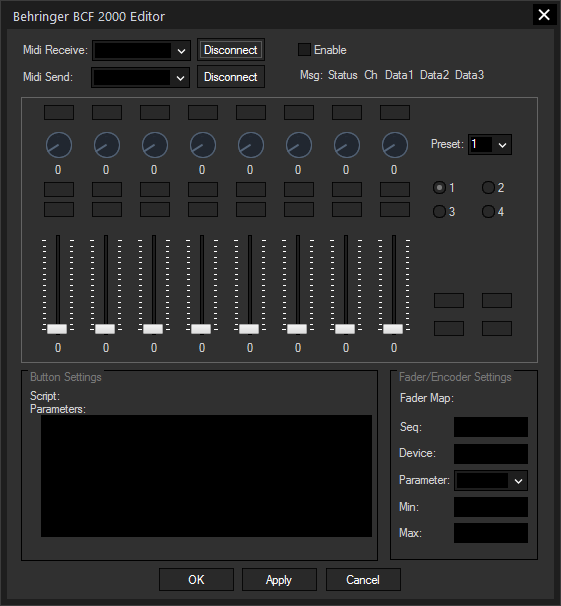
The BCF 2000 allows using a separate Midi input device which is setup in the top section of the BCF 2000 Editor.
Since the BCF 2000 is a freely programmable Midi Interface you will need to use the Learn function of the BCF 2000 to store the Midi value from WD into the unit.
To do this first set up the Midi Send Device in Order to receive the values in the BCF2000:
To enable the Midi Input for the BCF 2000 board please choose your Midi Send Device from the list and press [Apply].
Tick the check box [Enable] to enable the BCF 2000 board and remove the check if you want to disable the device again.
To store the faders, encoders and buttons you will need to select the desired page in both the BCF 200 Editor and on the BCF 2000 Control itself.
Once this is done, hold the learn button on the BCF and press or move any control item to go to the learn mode. Now click or click and drag any fader in the BCF 2000 Editor with the mouse until the BCF 2000 LCD Menu reads "Good".
To store commands or a value range for the individual control, click on the controls and enter your values and confirm with [Apply] or [OK] to store the value in Widget Designer.