Loading...
This tool allows you to easily add one or several new Graphic or Video Layers to the PB V5 Manager Device (and its connected Clients) directly from within the Widget Designer.
Please note:
This tool does not work if connected to a PB Manager Device below Version 5. If you are working with a Pandoras Box product with limited layers, the maximum layer count cannot be exceeded. Note that PB version 8 comes with unlimited Video Layers and therefore discontinued the Graphic Layer type.
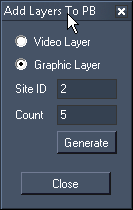 |
[Video Layer] / [Graphic Layer]: [Site ID]: [Count]: |