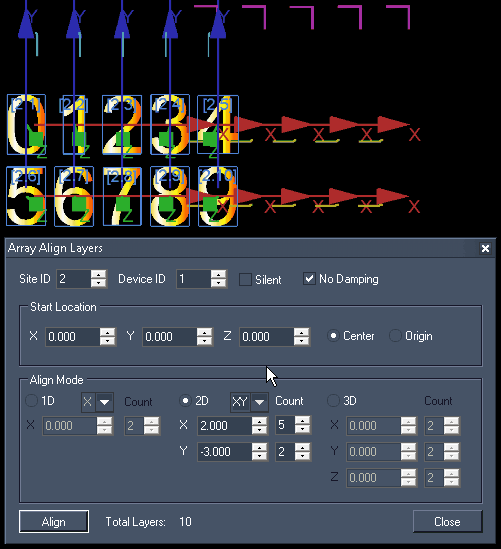This tool allows you to arrange several Graphic or Video Layers from your PB Manager Device and its connected Clients to form a pattern - a line (1D), a rectangle (2D) or a rectangular box (3D). This kind of arrangement can be done from within the Widget Device faster and easier.
Please read the next topic if you are interested in a circular alignment.
Please note:
It is recommended to use this tool with a PB Manager Device Version 5.
[Site ID] and [Device ID]:
Enter here the ID of the site and the starting device to address the layers which should be arranged.
[Silent]:
Tick the check box if the generated position values should not be entered as active values, but silent values.
[No Damping]:
Tick the check box if the position values should be applied instantly without the Pandoras Box setting for Translation Smoothing.
This damping time can be adjusted in the site's Inspector.
[Start Location]:
Enter the X, Y, Z position and choose whether the starting point should be centered or not.
[Align Mode]:
Set the radio buttons to form a line (1D), a rectangle (2D) or a rectangular box (3D). The X, Y, Z values apply for the offset between the layers whereas "Count" defines, how many layers are influenced. In the depicted example the offsets between the 5 horizontal layers are set to 2 and the vertical offset to -3, in total 10 layers (2.1 to 2.10) are arranged.
Please note that the positive X direction points to the right side, the positive Y direction points to the bottom and Z points into the display.
|