Loading...
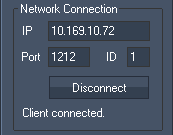
You may start several instances of StreamiX Desktop Streamer at the same time to pass several TCP streams to PB application. The number shown in the Window Title [] displays the stream number: Pandoras Box CITP Desktop Streamer [1] = Stream 1.
[IP]:
Enter the IP address of the PB Client (or PB Manager if stand alone) you want to sent the stream as a live input to.
[Port]:
Enter the same port as the receiving PB application is set to.
[ID]:
Enter the ID. Each stream received from the PB Client (or PB Manager) must have a unique ID and refers to the StreamiX Live Input with the same number.
[Connect / Disconnect]:
Click [Connect] to connect to the device with the entered IP and Port. As StreamiX Desktop is a TCP client, the connection must be built up in the first place from the PB Client (or PB Manager) as this device poses as the TCP server. Please set up the stand alone Manager first, or if a PB Client is used, it must additionally be part of a project and the live input must be added to it as an asset already.
After you have done so the TCP connection can be built up and the StreamiX Desktop can pick it up. The text "Waiting for connection..." will change to "Client connected". When the button [Disconnect] is pressed you will read "Client stopped".
In case of closing the PB Client or Manager receiving the StreamiX live input "Server lost" will be displayed.