Loading...
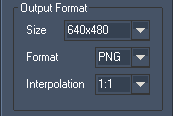
[Size]:
By choosing a size from the drop-down list you define the resolution and aspect ratio of the outgoing stream. Picking the same (or at least a multiple unit) in regards to the captured desktop region and Live Input setting will give you the best result.
[Format]:
Choose whether the frames of the stream are to be encoded as jpeg or PNG format.
[Interpolation]:
If a size has been picked that does not match the captured desktop region, the pixel within the new width and height have to recalculated. Choose whether the calculation should base upon 1:1, Cubic, Linear or Soft interpolation.