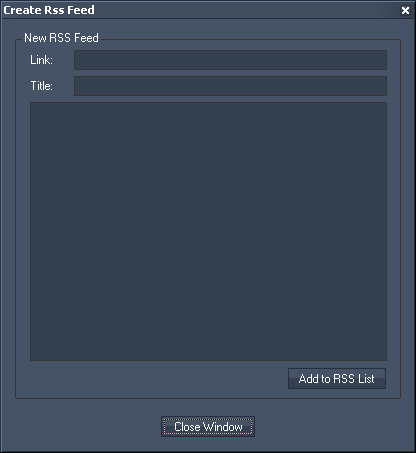Loading...
The RSS Settings is the tool to setup and create all RSS feeds.
To process the incoming RSS feed inside Widget Designer, also use the RSS Input Node.
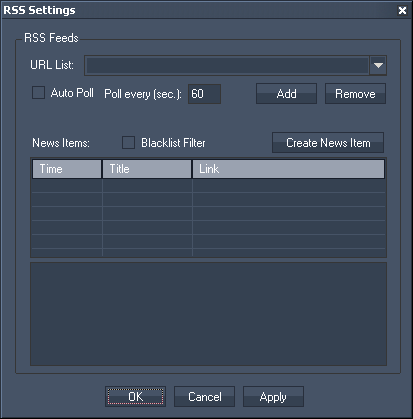
URL List:
Enter a new URL manually in the text field or choose one from the list.
To add an URL to the list, press [Add] after you entered it into the text field. Click [Remove] to remove this entry from the list.
Check "Auto Poll" and enter the Poll interval in seconds to automatically poll the RSS Feed. If this option is unchecked the RSS Feed will only be polled once when pressing [Apply] or [OK].
To use a prepared Blacklist for filtering the RSS Feeds for specific words, please check the option Blacklist Filter.
All received RSS Feeds will be displayed in the incoming RSS list.
Create new Items:
Click on this button create a RSS feed manually.
In the upcoming dialog enter the link that should be displayed, a title and the RSS message text.
Press [Add to RSS List] to transfer it to the incoming RSS list.