Loading...
The Email Settings is the tool to setup all incoming and outgoing Email communication.
To process the incoming emails inside Widget Designer, also use the Email commands "EmailSend,'To','Subject','Message'" and "EmailSendAtt,'To','Att','Subject','Message'", see script language.
Email Input Node.
To process any data inside Widget Designer to send via Email, also use the dedicated .
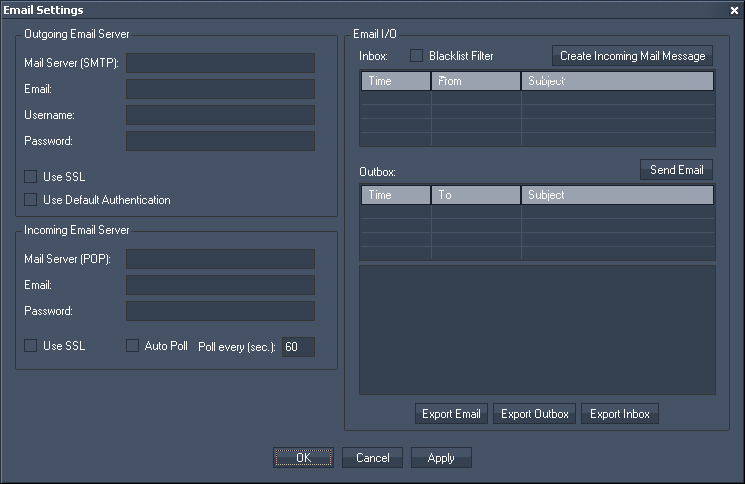
Please enter all relevant information for your SMTP Mail Server settings, such as
- Mail Server (SMTP),
- Email Address,
- Username,
- Password.
Tick the check box "Use SSL" to use SSL (Secure Socket Layer).
Tick the check box "Use Default Authentication" to use default authentication.
Please enter all relevant information for your POP Mail Server settings, such as
- Mail Server (POP),
- Email Address,
- Password.
Tick the check box "Use SSL" to use SSL (Secure Socket Layer).
Tick the check box "Auto Poll" to automatically poll your email account. Enter the interval time in the text field aside.
If Auto Poll is not checked, your Email account will only be polled once when pressing Apply.
Inbox:
To use the Blacklist filter, please check this option.
Click on "Create Incoming Mail Message" to get an email message without polling it from the mail server.
The following pop-up window opens:
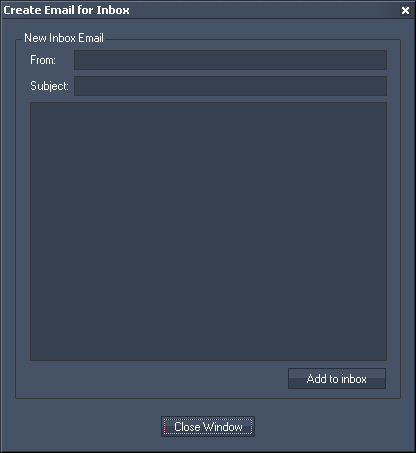
Click "Add to inbox" to receive this email in your inbox, click on Close Window if you do not want to send the email.
If you right-click on an email in your inbox, you have the opportunities to:
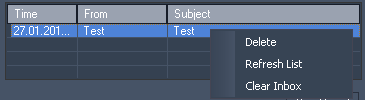
- Delete this mail,
- Refresh the Inbox List,
- Clear the Inbox.
Outbox:
In the Outbox all emails sent will be listed.
Click on "Send Email" to create an email directly in the outbox.
The following pop-up window opens:
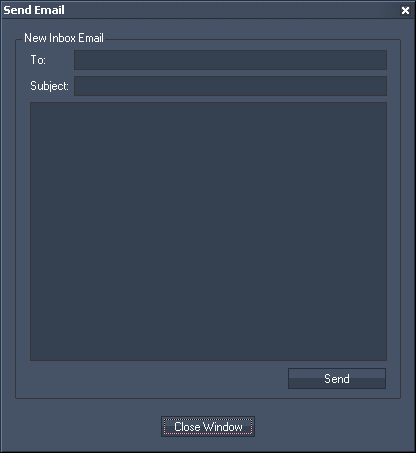
Enter the receiver, subject and message and press "Send" to send this email or directly "Close Window" to leave this dialogue.
If you right-click on an email in your outbox, you have the opportunities to:
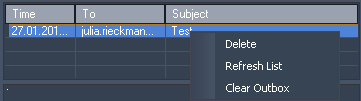
- Delete this mail,
- Refresh the Outbox List,
- Clear the Outbox.
Export Email:
Exports all emails addresses listed in the inbox into a text file.
Export Outbox:
Exports all emails listed in the outbox into a text file.
Export Inbox:
Exports all emails listed in the inbox into a text file.