Loading...
The software development kit (SDK) including the PB Automation allows to integrate Pandoras Box interaction into your custom application. This can be realized with common programming languages such as Visual Basic scripts as well C# and C++.
The Pandoras Box Automation allows your custom program to control almost any aspect from the PB software, e.g. parameters on Video Layers, Sequence values and content data. As the Pandoras Box Clients are connected to the Manager system, they are controlled indirectly. The control parameters can be sent using the network protocols TCP and UDP.
This chapter is written for:
- software programmers who have little knowledge of Pandoras Box and want to integrate it into their application
- Pandoras Box users who have little programming knowledge but need to write a custom application. Please have a look at the Widget Designer too. One of the main purposes of Widget Designer is to enable users who do not have any programming skills, to create their own custom applications or interfaces. Widget Designer provides a graphical user interface and runtime environment. You can create user-controls such as faders, buttons, labels and many more and instantly use them without compiling any code. The PRO version allows to program visually with so called nodes. By simply connecting those visual control components you may create a dedicated interaction logic.
If you would like to build your own custom application to interact with Pandoras Box, the following scenarios are possible.
One custom application with one integrated "PandorasAutomation.dll" sends and receives TCP or UDP commands to and from one Pandoras Box Manager system.
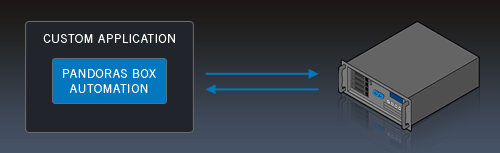
If you would like to control more than one Pandoras Box Manager system with your program, simply duplicate the "PandorasAutomation.dll" as many times as you wish.
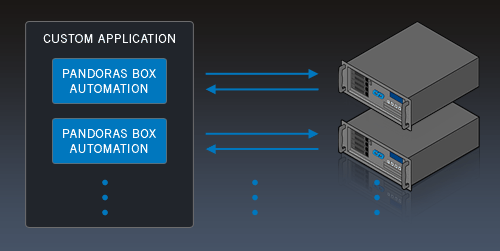
You can hook up as many applications to one Pandoras Box Manager system as you wish. The commands will work in LTP mode (latest takes precedence).
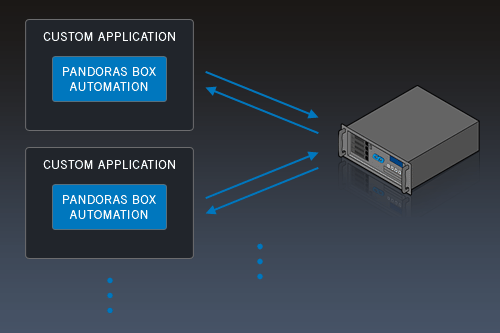
This scenario combines the one-to-many and the many-to-one scenario. Pandoras Box does not set any limit regarding the application or PB Manager count.
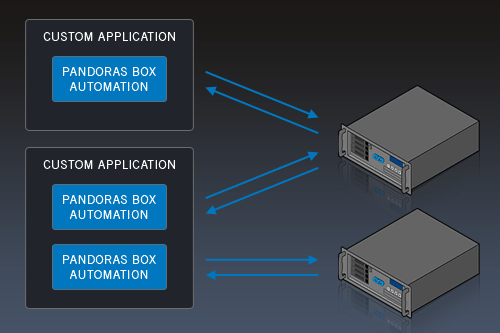
The following topics include a short Getting Started, some examples how to connect the SDK to a PB system, how to send and receive values as well as typical error messages. Afterwards the general datatypes and structures are explained and finally you find a list including all available functions.