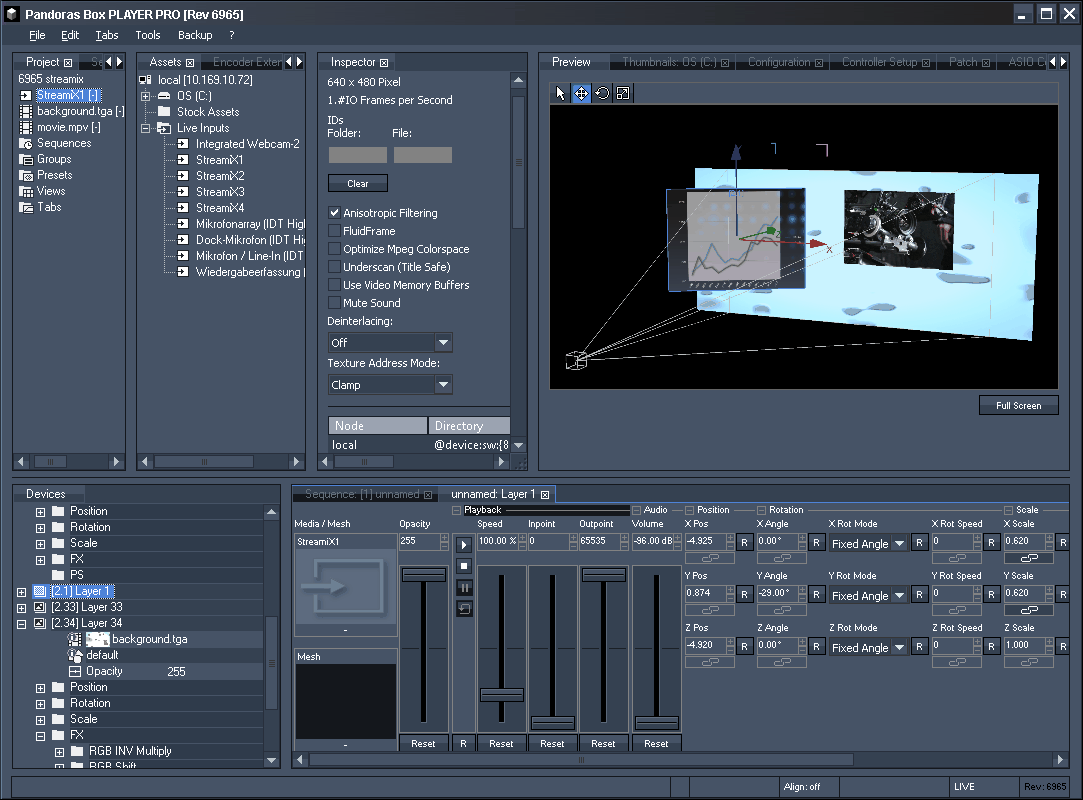Loading...
As the StreamiX Desktop application can only pick connections up, it is necessary to establish them with the PB Client or Manager beforehand. To do this you need to configure the live input.
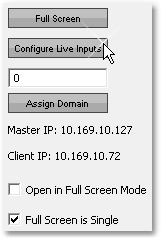 |
In order to configure the StreamiX live input on a PB Client, the Client must be part of a project and the live input must be added to it as an asset already. As live inputs are only available (and render-able) on the system were the physical input is, all other system including PB Manager cannot display the input. |
In order to configure the StreamiX live input on a PB Manager drag the StreamiX live input from the Assets Tab to the Project Tab as well. Select the StreamiX asset and have a look at its options in the Inspector Tab. Scroll down, select the local entry and click the button "Configure".
Change the incoming resolution and the listening port.
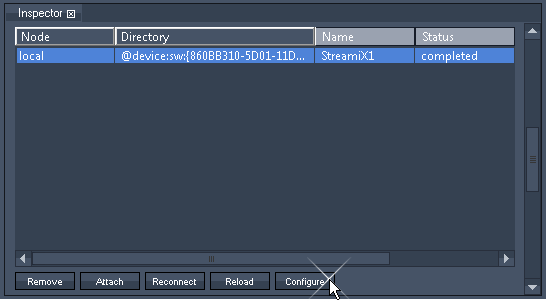 |
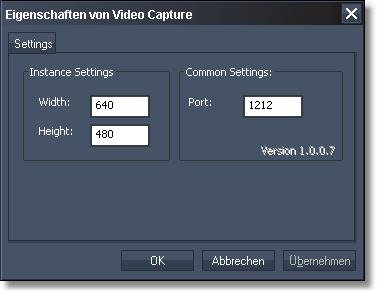 |
Now the StreamiX live input may be used just like any other still image or video file. It is possible to assign it to a layer and use it in the sequence as usual.