Loading...
To open the taskmanager tab, navigate to Tabs - Taskmanager or press [Ctrl + Shift + M] on your keyboard. The taskmanager lets you monitor if a site is still loading files and if all file send and receive actions that were initiated by a file or folder spread process.
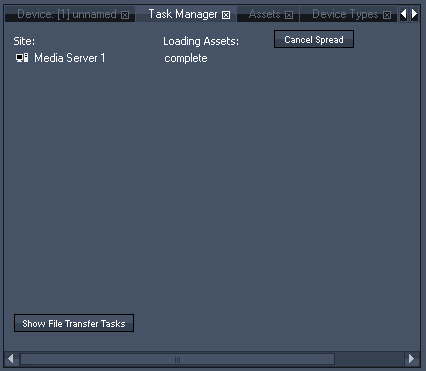
If you click on Show File Transfer Tasks, you will get a list with the status of all file transfers.
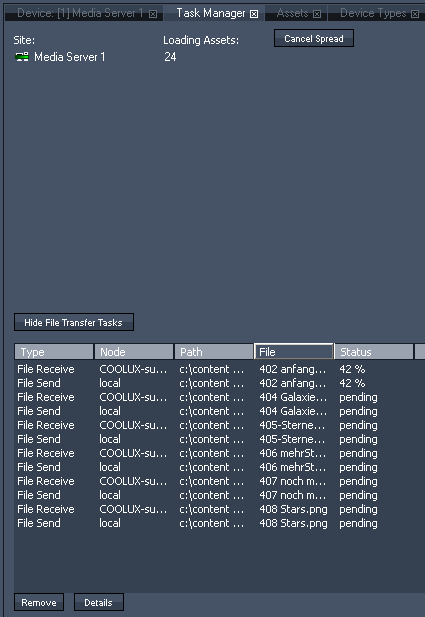
The site icon with a green stripe indicates that the site is still active receiving or loading assets.
The same icon will also be shown in the Devices Tab.
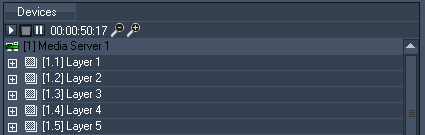
The number of assets to load is shown next to the site name in the taskmanager. As soon as the loading process is done "complete" will be displayed and the site icon turns back to the normal one.
Clicking on [Cancel Spread] will cancel the spreading process.
If you encounter any network problems or issues of spreading files, individual items may be selected from the list and removed to continue with other spread operations.
If you encounter issues that you cannot solve yourself by removing and/or restarting the project, please collect the "details" description of the task that is causing the issue and report it to the support team.