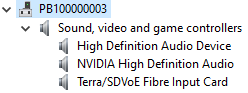Loading...
This chapter describes the optional Terra / SDVoE fiber input card. For other input or output boards, please see the introductory chapter.
 The Terra / SDVoE Fiber Input Card for Pandoras Box allows for connecting to a virtually unlimited amount of signals. Remote sources can be routed into Pandoras Box without the need of any further configuration or interaction. Regular SDVoE video and audio sources, provided by Christie Terra for example, can be inserted. Thus, Pandoras Box can be natively blended into a Christie Terra setup and PB inputs can be remote controlled via the Terra Controller which includes resolution and frame rate conversion. The Terra / SDVoE Fiber Input Card supports all different modes ranging from Genlock, Genlock Scaling, FastSwitch, MultiView and WallMode to account for any need. Audio signals can be assigned to ASIO channels to be forwarded via Dante or locally connected to a speaker. The board comes with a 10G SFP+ module and an HDMI output (as a local monitor loop output) for monitoring the incoming signal. Signals of up to 4k60 are supported and can be received as a 4:4:4 or 4:2:2 texture. The transmission format depends on the incoming signal. Please note, that this board is only supported and tested in combination with R5 Server hardware, not the former R4 hardware. |
The card drivers are preinstalled on your Server hardware. All drivers can be found locally under C:\system and in the Download-Center where you can also check for updates.
The following picture shows the Windows Device Manager and a correctly installed Terra / SDVoE Fiber Input Card in the folder "Sound, video and game controllers".