Loading...
In case the key is allocated to a time-based policy it might be necessary to prolong it.
Client: |
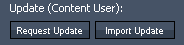 Copy the string and send it to the content creator. There is no need to send the Media Dongle! If you are working with dongle-based policies, please note that the string created for the request holds not only information about the policy itself but also information about attached dongles. While creating the request string, please be sure that all Clients are connected and all dongles are plugged in if they need to be updated. Otherwise a particular Media Dongle can not be updated later on without sending a new request string! This makes the entire encryption process more safe. |
Creator: |
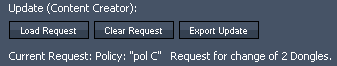 Choose the policy the customer wishes to extend and click the button "Edit". After entering new limitations click the command "Export Update". Copy the string and send it to the customer. The button "Clear Request" simply discards the request information. Please note that you cannot export an update string without loading a request string. Your customer needs to generate that request string first hand. |
Client: |
This time you click the button "Import Update" and paste the update string you received from the content creator. The policy status from all systems in the entire network is updating automatically. In case you are working with dongle-based policies, the dongle data is automatically overwritten with the new policy. A pop up lets you know if all dongles (that were part of the original request) can be reached and updated. You may continue updating even though one Media Dongle is missing. As the update procedure can be executed repeatedly, simply import the update as soon as the dongle is available. Meanwhile the policy will not only be listed with the appendix "[From Dongle]" but also with "[Variant]" in order to inform you about different time limits within the network. |