Loading...
In the Patch tab you can assign DMX addresses for Sequences and for all Devices which appear in the Device Tree. In case you want to control Pandoras Box Layers from incoming Art-Net or DMX data, you can either patch Sequences, entire Sites or individual Layers. On the other hand, if you would like to output Art-Net or DMX data from your Pandoras Box timeline, first add an according DMX fixture to the Device Tree and patch then all parameters or only some of them. In other words, Pandoras Box Devices and Sequences are patched for DMX input whilst all DMX devices are patched for DMX output. Please read the chapters DMX Input and DMX Output for more information about the entire workflow. You can activate incoming or outgoing DMX or Art-Net data in the Configuration > Remote Control Protocols. The following two chapters explain how to patch a Site and a Sequence. |
This part explains what the information means that is displayed in the Patch tab. Remember that the patch information relates to the Site that is currently selected in the Device Tree (or all Sequences when the Sequence folder is selected in the Project tab).
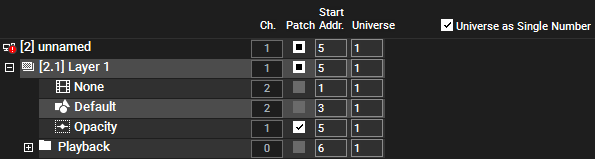
This image shows a partly patched Site. The "Patch" check box for "Opacity" is checked which means that the parameter is patched to the displayed address: DMX channel 5 on Universe 1.
The Patch check box for the Layer or Site is filled with a lighter gray color to indicate that some but not all Parameters are patched. The address for the Layer and Site show also [5,1] as this is the starting address.
The other parameters are not patched as indicated by the empty check boxes. The address fields show the starting address in case they are patched.
You can change "Address" and "Universe" to suit your needs but "Channel" is an information that updates automatically and cannot be changed by you.
Per default, the universe can be entered as one number because the option "Universe as Single Number" is checked. If it is not ticked, a new field named "Subnet" appears. When using Art-Net it is common to refer to an Art-Net Subnet and Art-Net universe or ID. If you are using MA-Net, please refer to the following translation chart:
Grand MA Patch |
Pandoras Box Patch |
|
Universe.Channel |
Ch. |
DMX Universe |
1.1 |
1 |
0 : 0 |
2.1 |
1 |
0 : 1 |
3.1 |
1 |
0 : 2 |
15.1 |
1 |
0 : 14 |
16.1 |
1 |
0 : 15 |
17.1 |
1 |
1 : 0 |