Loading...
The DMX Link output node allows sending out DMX data via the DMX Link Out interface.
This node can be found under Nodes > Output > Connections > DMX Link
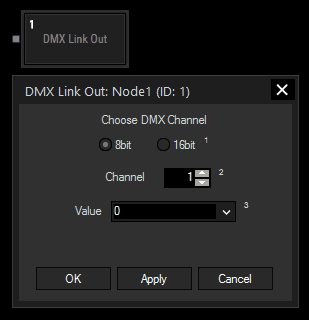
DMX Channel:
Choose the channel and if it is an 8bit or 16bit value.
Value:
Choose an input node from the drop-down or enter a numeric value that should be given out via this DMX Link Output Node.
With Widget Designer version 6, all nodes support so called node commands. Node commands access functions (i.e methods) from a node and / or set a parameter (i.e. property).
Enter "node", followed by the according ID and a dot and a list will pop up showing all available commands for the node. For instance, Node1.TintColor.SetRGB(125,0,255), colors the node in purple.
In addition, the node properties with a parameter ID (the small superscript number) can be edited via the command Node1.SetParam(ID,new Value) or WDNodeSetParam(NodeID,ParamID,Value).