Loading...
There are two types of filters: filtering by type and filtering by name.
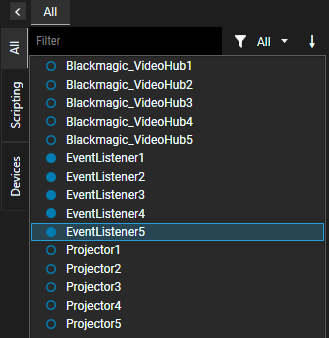
To filter by type, select one of the following tabs on the left side:
•Devices - lists all created devices.
•Scripting - lists all objects which have scripting possible. For example, projectors are also displayed here as given commands or queries which can be used within the projector.
•All - lists both "Scripting" and "Devices".
Above the list of devices is the filter line. To filter your shown Devices and Scripting by name, enter characters in the Filter input field. To filter by state or change the sorting, use the "All" button to select your filter combination.
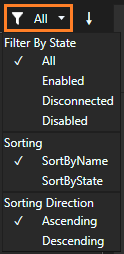
The arrow beside the "All" button changes the sorting direction. Select the arrow down to sort in an ascending direction for alphabetical order. Select the arrow up to sort in a descending direction for non-alphabetical order.