Loading...
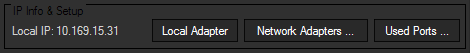
Click the button "Local Adapter" to choose one of the network interfaces from the drop-down which should be your local Widget Designer adapter. If "Any (System Selects)" is chosen, the NIC set up as primary adapter in your Windows settings will be selected automatically, if available.
"Network Adapters" offers you an overview of the available network adapters, their current IP addresses and subnet masks as well as their MAC addresses.
The button "Used ports" will open a list with all used TCP and UDP ports of the computer, not only the ports used by Widget Designer.