Loading...
The Client List, or Modbus Devices dialog, enables you to quickly overview all set up Modbus devices.
It shows the current connection state of all devices and provides you with additional editing functionality.
To open it, choose Devices menu > Modbus > Client List.
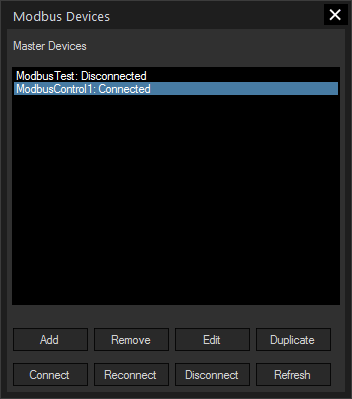
Press Add to open the Modbus Client Configuration dialog and create a new Client.
To delete a Client, select it in the list and press Remove.
Pressing Edit will open the Modbus Client Configuration dialog for the selected Client.
This option creates a new Client with the exact same configuration as the selected one from the list.
Press one of those buttons to perform the respective action on the selected Client. The commands are also available as members of the Client in case you would like to script that. Examples can be found in the previous chapter Using Modbus.
For initiating a manual status update for all devices in the list, press Refresh. It might be necessary to press Refresh once at the beginning when loading an existing project with Modbus devices already set up.