Loading...
Modbus is a serial communications protocol, designed for connecting industrial electronic devices. It was developed with industrial implementations in mind, but is already used for a wide variety of other applications. One advantage of this protocol is its simplicity, it is openly published and royalty-free, easy to deploy and maintain, and simply moves raw bits or words without placing many restrictions.
Modbus enables communication among many devices connected to the same network, for example a system that measures temperature and humidity and sends the results to a computer. For more information about Modbus and a general overview over the protocol, please refer to the respective Wikipedia article.
Widget Designer enables you to connect to a network of Modbus devices (that support "Modbus via TCP") and retrieve or set data for certain devices. Currently, WD supports reading and writing from both Registers & Coils/Contacts (i.e. "all 4 register types"). If you have many values in a row we have support to set many values at once - if configured as a continous array of values.
Input and output nodes are available, as well as options for scripting.
You can find all tools for managing your Modbus connections in the Devices menu. Please note that the Modbus device is not supported by the Widget Designer Free edition.
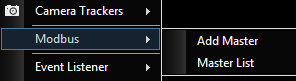
For getting started, click on "Add Client" and the Modbus Client Configuration dialog will open. A Client needs to be setup with so called patches, which configure the address and data type of requested (automatically polled) data sets respectively of sent data sets.
For managing existing Clients, click on "Client List" to open the Modbus Devices dialog providing an overview over all set up devices and their connection status.
As soon as you add Clients, they will be listed in this menu for quick access.
More information about patches within a Client can be found in the topic Modbus Patch Configuration. The chapter Using Modbus explains how to utilize values with nodes and scripting.