Loading...
The Settings dialog allows to set advanced options to influence the performance of the node system
When the user interface contains a lot of controls (labels, faders etc.) that are updated via output nodes, these updates could slow down the whole system performance. In these cases it could make sense to slow down the output node processing to gain overall system performance.
The disadvantage of slowing down the node processing is that all data given out by the nodes, for example Art-Net data, will be slowed down as well.
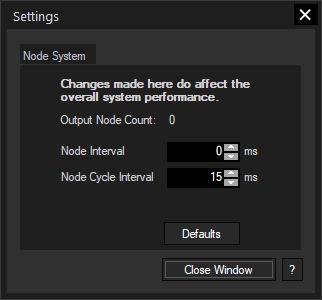 By default the Node Interval is set to 0 ms. This means that there is no delay between the processing of values from one node to the following node. If setting the Node Interval to x ms, there will be a pause of x ms after the processing of each(!) node within one node chain.
Node Cycle Interval:A node cycle interval is the interval, in which all output nodes are processed once, in other words after what time the Output updates / sends out its current value. By default the Node Cycle Interval is set to 15 ms. This means that after all output nodes are processed once there is a wait time of 15 ms, i.e 66 times per second. You may set this wait time to a different value to slow down or speed up the node processing interval.
Defaults:Press this button to set the Node Interval and Node Cycle Interval back to their default values. |
Since the Property pages request the node chain to update 25 times per second to display the current values, it is recommended to have all property dialogs closed during show mode for exact value processing.