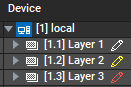Loading...
Like Note Tab, there is a field for notes inside the inspector for the following types:
- Sequences
- Workspaces
- Video Layer
- Pointer Layer
- Light Layer
- Track Layer
- Notch Layer
- Particle System Layer
- Camera Layer
- Output Layer
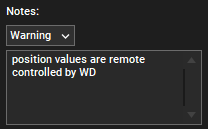
The text entered in the notes section cannot be formatted. You can only enter short notes and categorize them using the dropdown for Regular, Warning, or Critical.