Loading...
The Inspector is a dynamic, context sensitive property window that will constantly display the properties of the selected items in the user interface.
The Inspector tab is part of the default View. In case you closed it, please click on "Tabs" in the Toolbar and choose "Inspector" or use the shortcut [Ctrl + M]. Even if it was already open and simply overlaid by another tab, it is now the visible tab within the pane.
Based on the selected item, the inspector offers different control and property settings.
Since version 5.1 it is possible to multi-select items and modify them all at once. This applies to all possible items such as key frames and containers, cues, files and layers.
If you select items that have different settings at the time you select them the changes done apply to all in the same way. That is, a setting that is possible to be a toggle function (e.g. a check box) would not toggle the other way if it was already used in one of the selected items. Please note, there is no grayed out symbol if items with different settings are within the selection. The options shown in the inspector always refer to the item last selected or to the one afterwards chosen via the drop-down menu the inspector offers. Underneath the drop-down you see the information how many more items you have currently selected.
The only exception of the rule are explained in the file inspector.
Generally changes made for IDs apply to the first item selected. The IDs for the other items are set incrementally.
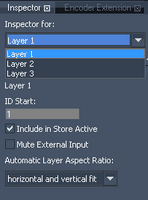
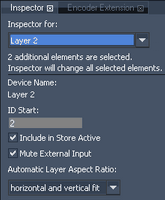
The different Inspectors are described in the following order:
Inspectors to be called from Project Tab:
- File Inspector
- Folder Inspector
- Browser Inspector
- Canvas Inspector
- Image Sequence Inspector
- Object Inspector
- Sub Mesh Inspector
- Playlist Inspector
- Text Inspector
- Sequence Inspector
- Workspace Inspector
- Tab Button Inspector
Inspectors to be called from Timeline Tab:
- Clip Summary Inspector
- Clip Inspector
- Cue Inspector
- Parameter Keyframe Inspector
Inspectors to be called from Device Tree:
- Device Inspector
- Video Layer Inspector
- Pointer Inspector
- Light Layer Inspector
- Track Inspector
- Camera Inspector
- Output Inspector
- Layer Visibility