Loading...
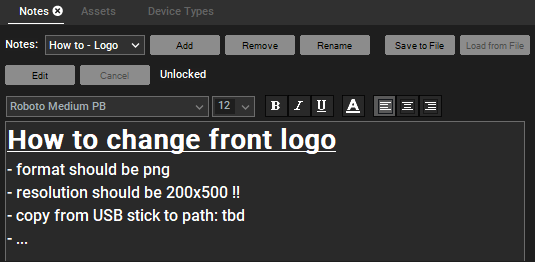
The Notes tab offers the possibility to make notes for yourself or in a multi-user session for other participants.
You can add, remove, or rename notes using the corresponding button. To fill a note with text, it must be edited. In edit mode, the text can be formatted using the usual options shown above or saved to file. To exit the editing mode, there are two options 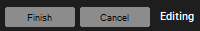 . The Finish option saves all changes. The Cancel option discards everything that changed.
. The Finish option saves all changes. The Cancel option discards everything that changed.
Additionally, there is the possibility to export or import Notes. To export a note, you must not be in editing mode. With "Save to File", the content of a note including the formatting is exported. Importing a note only works in editing mode. To do this, you must first create a note and then edit it. Attention: Importing a note overwrites the complete content of the note.