Loading...
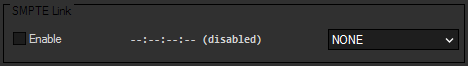
When a SMPTE Link device is connected to the WD computer, choose if you want to send or receive SMPTE timecode.
Choose the framerate from the second drop-down list if you are sending timecode.
In the text field next to the framerate you will see the current timecode. When you are in send mode, it allows you to enter the timecode start time manually.
Use the "Timecode" control to display the current timecode on the WD userinterface. The SMPTE Link device can be controlled via commands.
You may also route the sent / received SMPTE Timecode via the SMPTE Link Input Node within the WD Node System.