Loading...
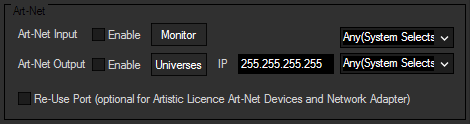
Art-Net can be used both as input and output. Art-Net can technically transmit up to 256 DMX Universes but you should be cautious about the amount of Universes to be sent and managed from one Widget Designer System. The processor and network card limit the amount of possible Art-Net universes.
By default if you enable Art-Net output, there are no values being sent until you use either an Art-Net Output Node or Art-Net output commands. Once, a particular DMX channel is sent on a given Art-Net Subnet and Universe, Widget Designer will store that universe as an output universe and constantly update this Universe. As defined in the Art-Net specifications, as soon as one channel is transmitted with a certain value, all other channels are included in the packet, if not specified, with a value of "0". In other words, a single channel data can not be send, it is send with the entire universe.
To display the Art-Net data received by Widget Designer, click on [Art-Net Monitor]. In the dialog you may select a Subnet and universe. Then all channels are displayed with the according incoming Art-Net value. If you use WD to send Art-Net and you do so by broadcasting the values, you will be able to see these values in the Art-Net Monitor too. If you are unicasting the values, please switch to another Art-Net Monitor, e.g. the one in the PB Menu.
More information about broadcast and unicast...
You may also use commands to deactivate a certain Subnet and Universe from being updated constantly anywhere where scripts are applicable in the user interface. |
Reuse Port:
When reuse Port is checked Artistic License devices that require a reuse UDP port option are supported.