Loading...
The SMS input node provides all incoming SMS for further processing.
Please setup the required GSM modem in the SMS Settings before.
The node can be found under Nodes > Input Nodes > Tools > SMS
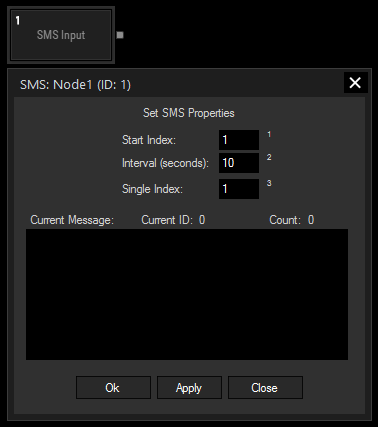
Start Index:
Enter the Index of the start SMS, where the cycling should begin. This will effect the outputs Current SMS and Current ID.
Interval (seconds):
All incoming SMS will be cycling in the entered amount of time. This will effect the outputs Current SMS and Current ID.
Single Index:
Enter the Index of the SMS that you want to route to the output Single SMS.
With Widget Designer version 6, all nodes support so called node commands. Node commands access functions (i.e methods) from a node and / or set a parameter (i.e. property).
Enter "node", followed by the according ID and a dot and a list will pop up showing all available commands for the node. For instance, Node1.TintColor.SetRGB(125,0,255), colors the node in purple.
In addition, the node properties with a parameter ID (the small superscript number) can be edited via the command Node1.SetParam(ID,new Value) or WDNodeSetParam(NodeID,ParamID,Value).
The Node generates the following output:
- SMS Count
- Last SMS
- Current SMS
- Current ID
- Single SMS
- RND SMS