Loading...
The TrackScan Serial Link input node provides the integration of a Barcode scanner to read values in mm for up to 2 km of distance via our SerialLink device. It requires a Serial Link to be connected as TCP client in the Connection Manager.
Please note:
There are two different revisions of the TrackScan device in circulation:
Rev.1 TrackScans (57600/8-N-1) only connect to the WD with the TrackScan Input Node (via the local COM Port) and not with this TrackScan Serial Link input Node!
Rev.2 TrackScans (9600/8-N-1) can be used with the TrackScan Input Node (via the local COM Port) and can also be connected via this TrackScan Serial Link Input Node (through a Serial Link Device).
Important:
The Serial Link Ports must be set to 9600 Parity off. Please make sure that TX and RX are crossed (e.g. by using gender changers and a null modem cable between Serial Link and each TrackScan)!
This node can be found under Nodes > Input > Devices > TrackScan Serial Link
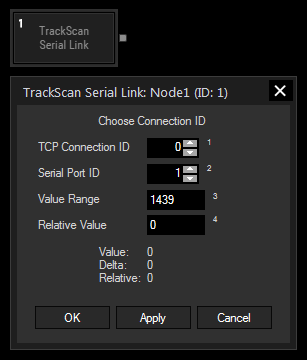
TCP Connection ID:
Enter here the Serial Links Connection ID. The TCP Connections can be found and setup in the Connection Manager.
Serial Port ID:
Choose here the Serial Links Port ID the TrackScan is connected to.
Value Range:
The range defines the jump point of a maximum value back to zero.
The range is only important for rotating platforms, to determine the index point. Enter the range in mm. This is only important for correct calculation of delta values when using as incremental length count.
Enter an offset value.
With Widget Designer version 6, all nodes support so called node commands. Node commands access functions (i.e methods) from a node and / or set a parameter (i.e. property).
Enter "node", followed by the according ID and a dot and a list will pop up showing all available commands for the node. For instance, Node1.TintColor.SetRGB(125,0,255), colors the node in purple.
In addition, the node properties with a parameter ID (the small superscript number) can be edited via the command Node1.SetParam(ID,new Value) or WDNodeSetParam(NodeID,ParamID,Value).
The Node generates the following output:
- TrackScan Serial Link Value,
- TrackScan Serial Link Delta.
- TrackScan Serial Link Relative