Loading...
Fades the opacity of the texture layer in 16-bit increments by multiplying the alpha value with a factor. This means that the color values are preserved.
|
Dissolves the texture layer in 16-bit increments by multiplying the alpha as well as the RGB values with a factor.
|
Per default, when a layer fades out (i.e. the opacity value decreases from 255 to 0) the opacity value for each individual pixel is the same. With the TransitionFX you can set up a so-called "Opacity Map". Apply one of your own images to the effect. The TransitionFX depends only on the "XFade" parameter, not on the "Opacity" of the layer!
|
Per default, when a layer fades out (i.e. the opacity value decreases from 255 to 0) the opacity value for each individual pixel is the same. With the TransitionFX you can set up a so-called "Opacity Map". Apply one of your own images to the effect. The TransitionFX depends on the "Opacity" of the layer!
|
Per default, when a layer fades out (i.e. the opacity value decreases from 255 to 0) the opacity value for each individual pixel is the same. With the TransitionFX you can set up a so-called "Opacity Map". Choose one of the hundreds Pandoras Box' predefined wipes and transitions. The TransitionFX depends on the "Opacity" of the layer!
All available TransitionFX are listed below: 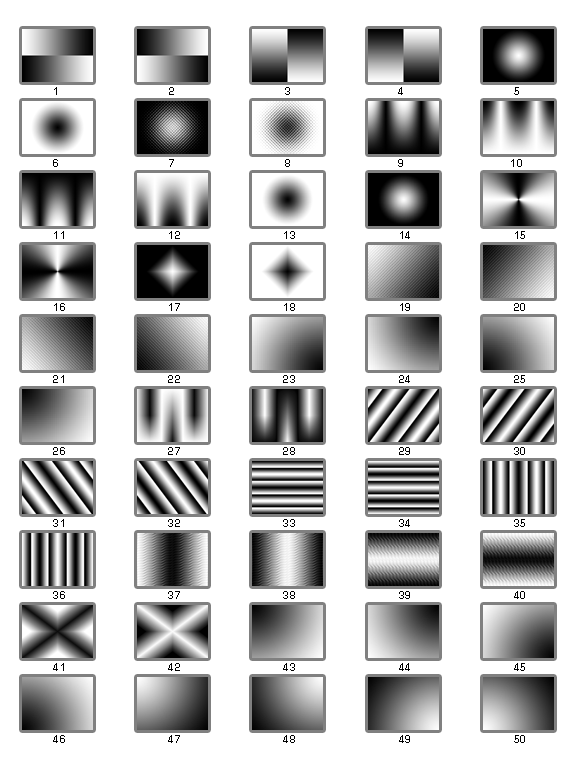 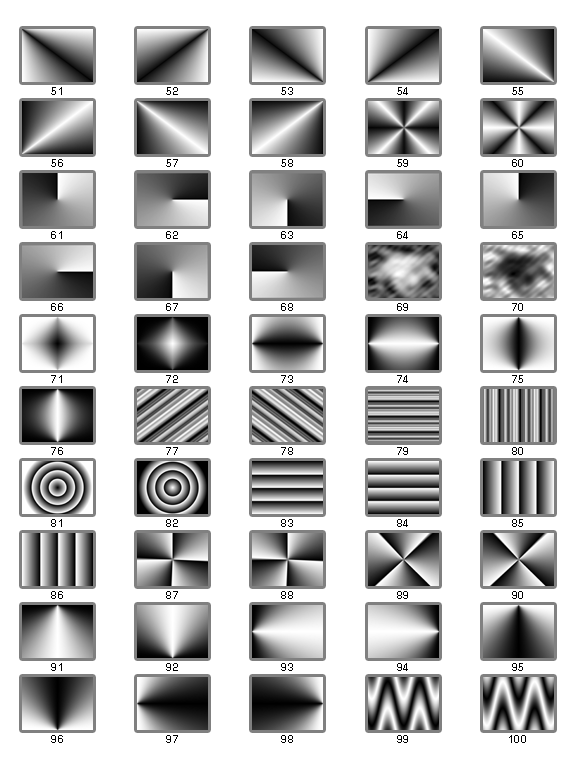 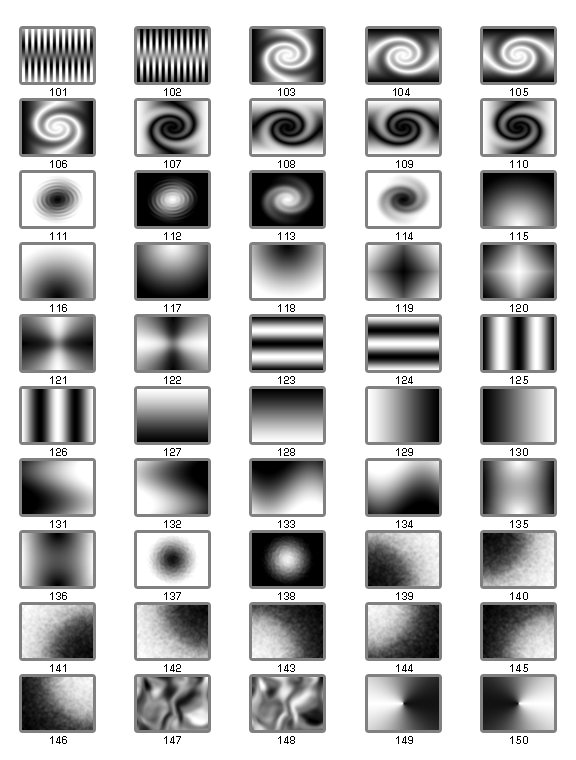 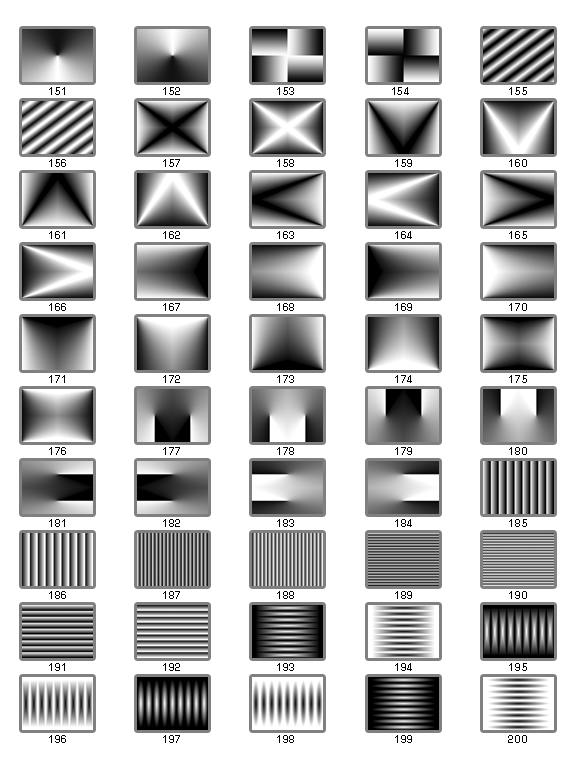 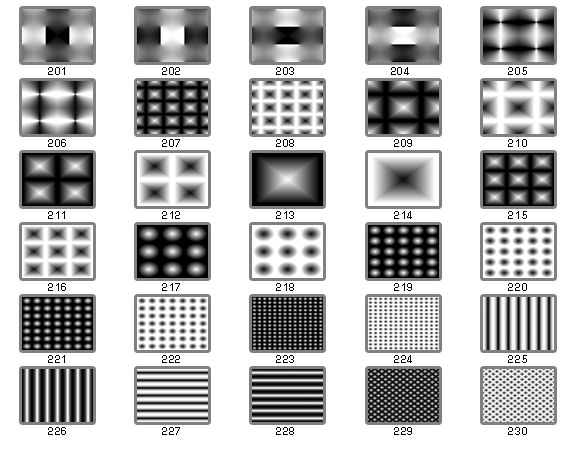 |