Loading...
The UDP ASCII Stream input node allows receiving ASCII values based on the selected UDP connection. It can output by default any incoming packet as text if no ASCII filter is applied.
The UDP connection can be found and set up in the Connection Manager.
This node can be found under Nodes > Input > Connections > UDP ASCII Input
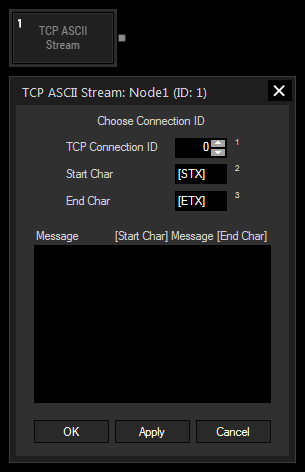
UDP Connection ID:
Choose the UDP Connection to listen to. The UDP Connections can be found and setup in the Connection Manager.
Enter the characters indicating start and end of the UDP message. You can enter the values as string, dec or hex value Please refer to Syntax TCP- / UDP- / Serial messages.
Message:
The received message is displayed here.
With Widget Designer version 6, all nodes support so called node commands. Node commands access functions (i.e methods) from a node and / or set a parameter (i.e. property).
Enter "node", followed by the according ID and a dot and a list will pop up showing all available commands for the node. For instance, Node1.TintColor.SetRGB(125,0,255), colors the node in purple.
In addition, the node properties with a parameter ID (the small superscript number) can be edited via the command Node1.SetParam(ID,new Value) or WDNodeSetParam(NodeID,ParamID,Value).
The Node generates the following output:
- UDP Stream as String