Loading...
The Add Relative filter node continuously adds up incoming data. The Add Relative filter node is one of the few nodes that is related to the sample rate of the node system (the cycle interval can be inspected and changed in the Options dialog). When no node property window is opened, the filter works at the given time values. If the updates are increased by open node property dialogs of the node chain, which is 25 times per second, then the timings will be affected. It is recommended to keep all node property dialogs closed when an Add Relative filter node is being used.
The node can be found under Nodes > Filter Nodes > Add Relative
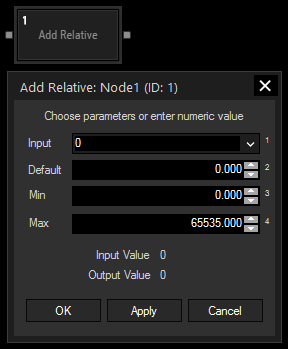
Input:
Choose an input node from the drop-down or enter a numeric value.
Default:
Enter the Default Value to which the Input Values will be added.
Min:
Enter the limit for the minimum output value.
Max:
Enter the limit for the maximum output value.
With Widget Designer version 6, all nodes support so called node commands. Node commands access functions (i.e methods) from a node and / or set a parameter (i.e. property).
Enter "node", followed by the according ID and a dot and a list will pop up showing all available commands for the node. For instance, Node1.TintColor.SetRGB(125,0,255), colors the node in purple.
In addition, the node properties with a parameter ID (the small superscript number) can be edited via the command Node1.SetParam(ID,new Value) or WDNodeSetParam(NodeID,ParamID,Value).
The Node generates the following output:
- Output