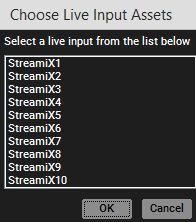Click the "Configure Live Inputs" button in the main Client window and choose one of the available live inputs or software screen grabbers / capture tools and click OK. Pandoras Box supports most input devices that are conform and support DirectShow. Depending on the installed component, the according driver window will then show up and you can set up the available parameters of the input device.
If you are using an input card from Christie or Deltacast, please use the Manager to configure them. See more details about live inputs and how to use them in Pandoras Box in the chapter "Input Card Settings".
StreamiX Live Inputs are described in this chapter.