Loading...
The Com Port ASCII Stream output node allows sending ASCII values over the local COM Port connection.
Set up the COM Port Connection in the Connection Manager.
This node can be found under Nodes > Output > Connections > COM Stream
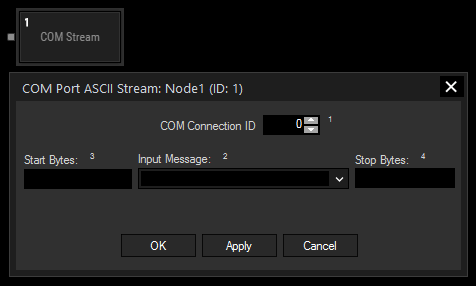
COM Connection ID:
Enter the COM Port Connection ID.
Start and Stop Bytes:
Enter Start and Stop Bytes that should frame the message.
Enter these values as string, dec or hex value. Please refer to Syntax TCP- / UDP- / Serial messages.
Input Message:
Please select the input node source that should be given out via this COM Port output node from the drop-down.
With Widget Designer version 6, all nodes support so called node commands. Node commands access functions (i.e methods) from a node and / or set a parameter (i.e. property).
Enter "node", followed by the according ID and a dot and a list will pop up showing all available commands for the node. For instance, Node1.TintColor.SetRGB(125,0,255), colors the node in purple.
In addition, the node properties with a parameter ID (the small superscript number) can be edited via the command Node1.SetParam(ID,new Value) or WDNodeSetParam(NodeID,ParamID,Value).