Loading...
The Art-Net output node allows to assign incoming source values to multiple 8, 16 or 24bit DMX output Channels on a given Art-Net Subnet and Universe.
Simply type in all DMX start addresses and use a white space in between them i.e.:1 2 123.
The Art-Net output node updates Art-Net only on change of the input value. Please enable the Art-Net output first in the Connection Manager. Keep in mind, that a Universe is sent even if all Art-Net output nodes were deleted. If you wish to stop sending specific Universes to the network you can open the "Art-Net Universe List" from the Connection Manager and remove a Universe from the output list by right-clicking on the desired Subnet and Universe. Right-click and choose "Refresh List" e.g. if you started sending a Universe again.
This node can be found under Nodes > Output > Connections > Art-Net
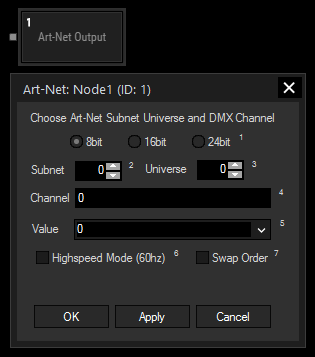
Check one of the radio buttons to give out either 8bit, 16bit or 24bit DMX values.
Art-Net Subnet, Universe:
Set here the Art-Net Subnet and Universe.
Channel:
Set here the DMX channel. To send Art-Net to multiple channels, use a white space in between the channel IDs, e.g. 1 2 509.
Value:
Choose an input node from the drop-down or enter a numeric value.
Highspeed Mode (60 Hz):
Enable this option to use the Highspeed Mode that does a refresh rate of 60 Hz (Default is off)
Please note:
The Highspeed Mode is not supported by GrandMA consoles.
Check this box to swap the order of bytes when you are using 16 or 24bit mode.
With Widget Designer version 6, all nodes support so called node commands. Node commands access functions (i.e methods) from a node and / or set a parameter (i.e. property).
Enter "node", followed by the according ID and a dot and a list will pop up showing all available commands for the node. For instance, Node1.TintColor.SetRGB(125,0,255), colors the node in purple.
In addition, the node properties with a parameter ID (the small superscript number) can be edited via the command Node1.SetParam(ID,new Value) or WDNodeSetParam(NodeID,ParamID,Value).