Loading...
The Excel Reader Input Node allows you to readout cells from an excel sheet as text.
Please note that Microsoft Excel has to be installed on the computer if you want to use this node!
This node can be found under Nodes > Input > File System > Excel Reader
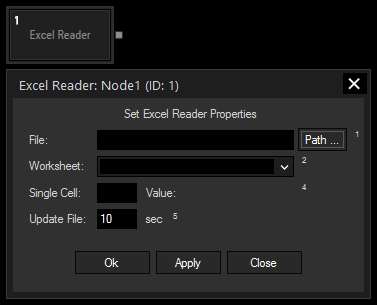
File:
Use the Path-Button to browse to the document you want to read.
Worksheet:
Press apply after you have selected your file.
In the list select now one of the worksheets your file contains.
Single Cell:
Enter the cell you want to read out, e.g. B11.
Update File:
Enter the update interval.
With Widget Designer version 6, all nodes support so called node commands. Node commands access functions (i.e methods) from a node and / or set a parameter (i.e. property).
Enter "node", followed by the according ID and a dot and a list will pop up showing all available commands for the node. For instance, Node1.TintColor.SetRGB(125,0,255), colors the node in purple.
In addition, the node properties with a parameter ID (the small superscript number) can be edited via the command Node1.SetParam(ID,new Value) or WDNodeSetParam(NodeID,ParamID,Value).
The Node generates the following output:
- Cell (as String)