Loading...
This chapter explains the File Menu of the Fixture Editor inside the Matrix Patcher. For other sections of the Fixture Editor, see here.
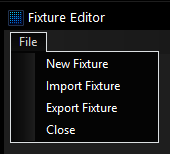 Creates a new fixture, see dialog below. Please note that any prior work won't be saved. Import FixtureImports existing fixtures (in MFX format) into the library. Export FixtureExports fixtures from the library to be saved for later use (as MFX files). |
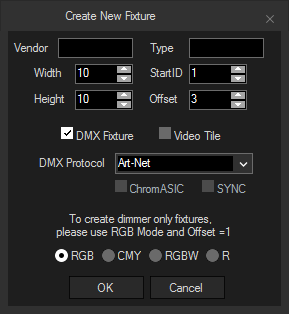
If you wish to create a fixture that should be controlled via DMX or Art-Net, tick the check box "DMX Fixture".
If you wish to create a fixture that should be controlled via DVI, HDMI, DP, etc., tick the check box "Video Tile".
Choose the DMX protocol: Art-Net, KiNet V1 or KiNet V2.
With the protocol KiNet V2 the options ChromASIC and SYNC will be activated and are selectable.
With the radio buttons RGB, CMY, RGBW and R you can setup the color mode according to your fixture. Note that the offset should be set accordingly, except for dimmer-only fixtures. In that case please use RGB Mode and Offset=1.