Loading...
The Generator input node provides constantly alternating values, different patterns like sine or a ramp function can be selected
This node can be found under Nodes > Input > Generic > Generator
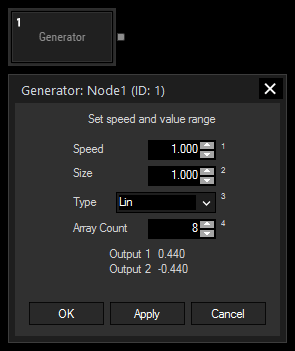
Enter here the speed that the generated curve should have. A smaller value will result in a longer time one period of the resulting signal would take.
The Size declares the maximum positive value the generated signal can have. Please note that the types "Sine", "Cosine" and "Circle" always have their maximum at 1, due to being derived from calculating with a unit circle.
Select in this drop-down what type of curve your output signal is supposed to have. For more information, please refer to the topic Curve Types below this entry
The Generator Node allows setting different curve types. Connected to a GraphDisplay, the curve can be made visible:
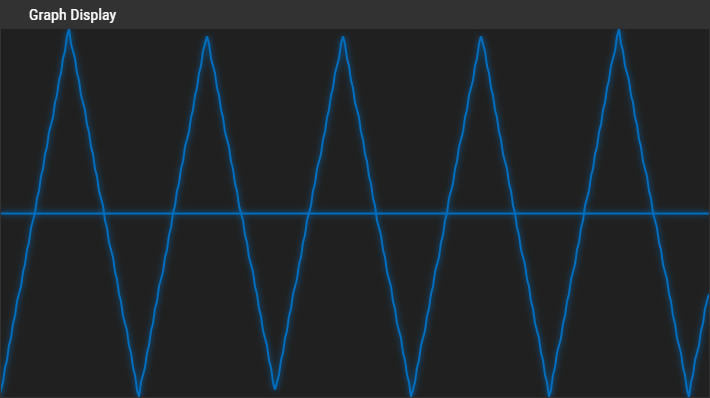
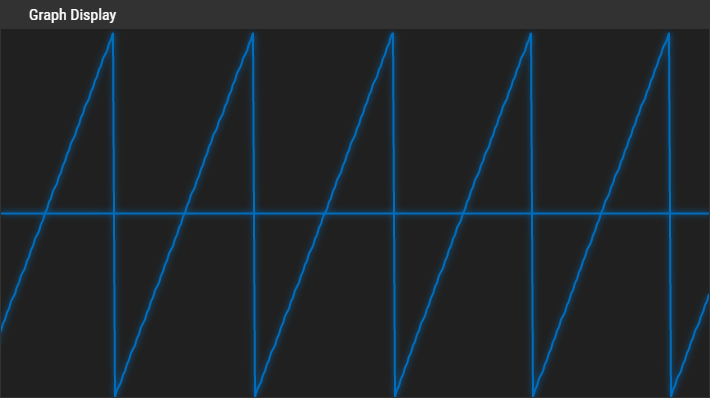
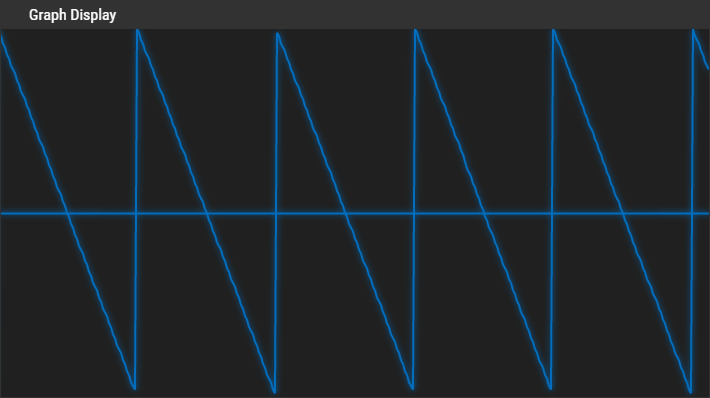
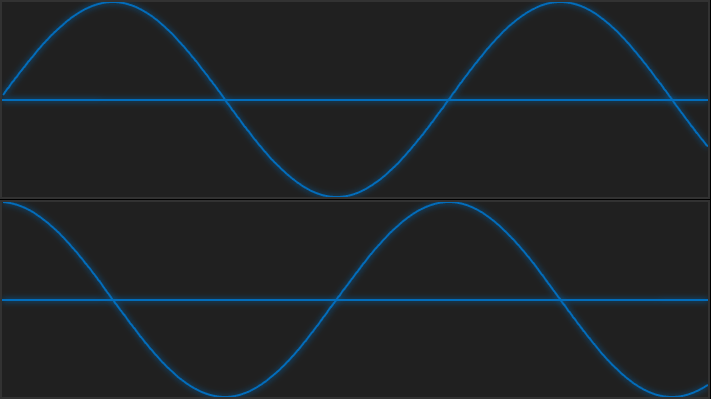
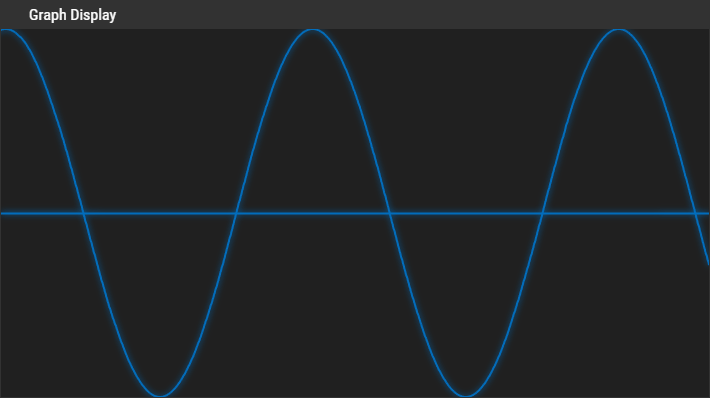
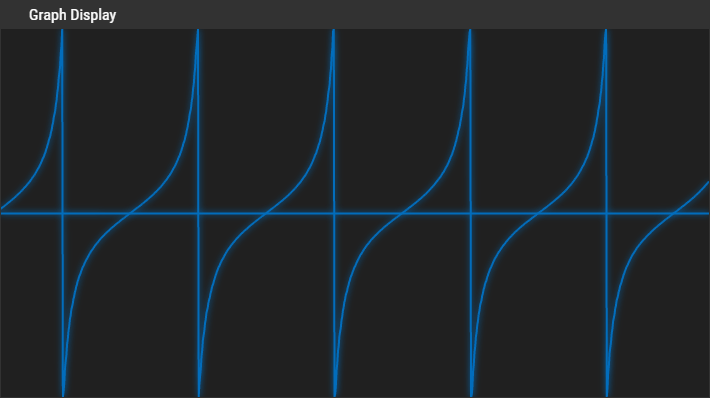
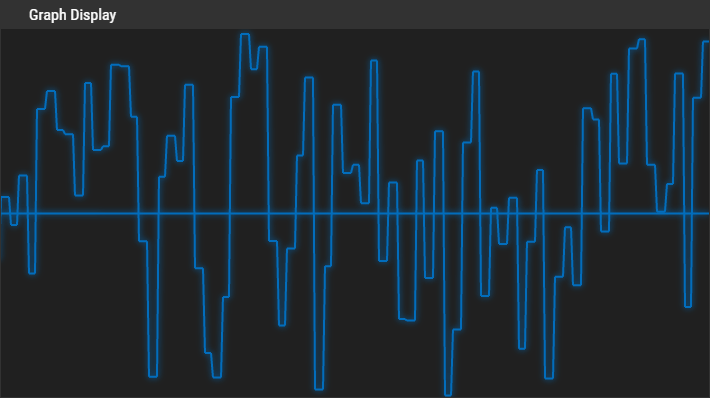
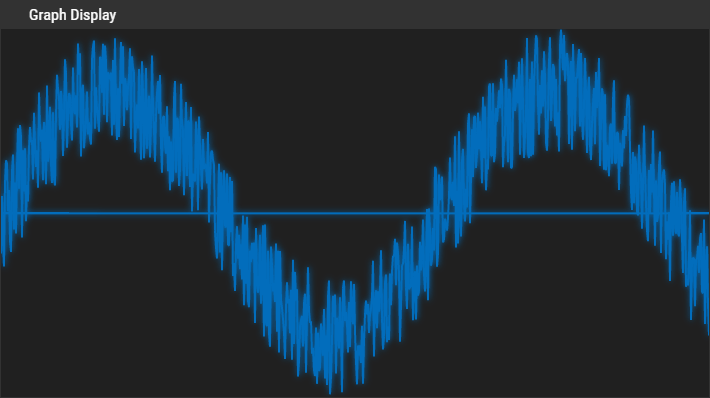
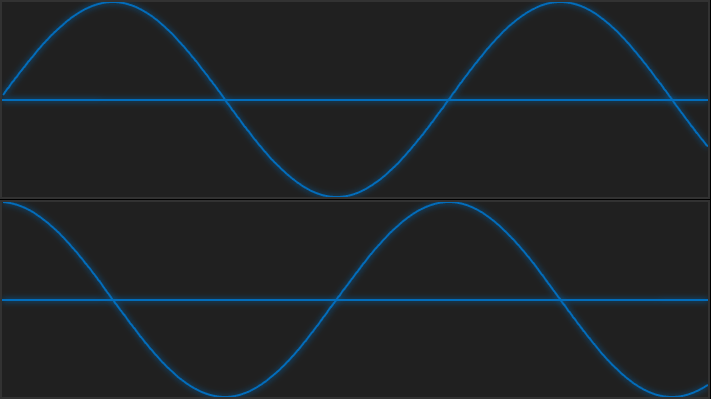
With Widget Designer version 6, all nodes support so called node commands. Node commands access functions (i.e methods) from a node and / or set a parameter (i.e. property).
Enter "node", followed by the according ID and a dot and a list will pop up showing all available commands for the node. For instance, Node1.TintColor.SetRGB(125,0,255), colors the node in purple.
In addition, the node properties with a parameter ID (the small superscript number) can be edited via the command Node1.SetParam(ID,new Value) or WDNodeSetParam(NodeID,ParamID,Value).
The Node generates the following output:
- Value 1
- Value 2 (which is the inverted Value 1, except for "Circle")