Loading...
The Groups tab lets you create, edit and select groups in a browser view. The same functions are accessible in the Project tab > Groups.
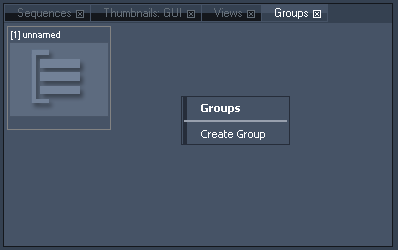
To create a new group, select multiple devices in the device tree.
Then right-click in the Groups tab to create a new group based on the current selection.
To select a group, only press [Esc] to clear the current selection and click on the group item in the group browser to select all group members in the device tree.
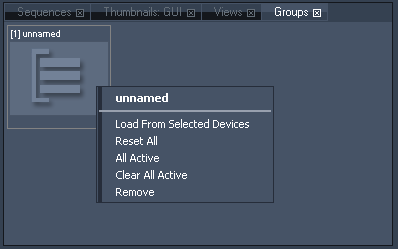
If you want to edit an existing group, right-click on the desired group and choose one of the following actions:
- Load From Selected Devices
This command will overwrite the actual group selection with the current selection in the device tree.
- Reset All
This command will reset all parameters for all devices stored within this group.
- All Active
This command will activate all parameters of all devices stored within this group.
- Clear All Active
This command will de-activate all parameters of all devices stored within this group.
- Remove
This command will delete the group from the project.