Loading...
The PB Device Parameter input node provides feedback values for all layer parameters from a Pandoras Box Main and Backup System for further processing.
The node can be found under Nodes > Input Nodes > Pandoras Box > Device Parameter
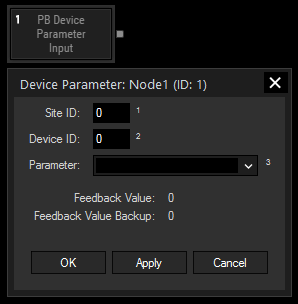
Site ID:
Enter the Site ID from which you want to get feedback values.
Device ID:
Enter the Device ID from which you want to get feedback values.
Parameter:
Choose the parameter you want to monitor from the drop-down.
Example:
To route the current value of the parameter "X Position" of layer 3 of Site 1 to another node, enter "1" as SiteID, "3" as DeviceID and choose "X Position" from the drop-down list.
The PB Main and Backup Connection can be set up in the PB Network Configuration.
With Widget Designer version 6, all nodes support so called node commands. Node commands access functions (i.e methods) from a node and / or set a parameter (i.e. property).
Enter "node", followed by the according ID and a dot and a list will pop up showing all available commands for the node. For instance, Node1.TintColor.SetRGB(125,0,255), colors the node in purple.
In addition, the node properties with a parameter ID (the small superscript number) can be edited via the command Node1.SetParam(ID,new Value) or WDNodeSetParam(NodeID,ParamID,Value).
The Node generates the following output:
- Value
- Backup Value