Loading...
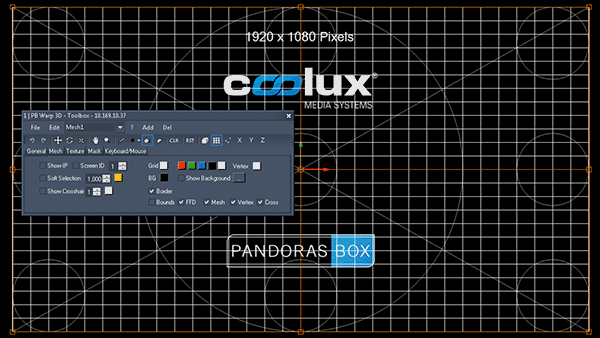
When opening the Pandoras Box Warper application in the background you will see a default 2D plane with orange lines (FFD - Free Form Deformers) and white lines (mesh), the grid displays a testpattern that is generated automatically according to the output resolution. How to work with the grid is explained in the chapter "Warping Guide".
In the foreground you have a gray Toolbox, wherein you set up the grid properties and other features.
Edit > Advanced Mode activates more advanced options and settings. Please note that there are differences between the 2D and 3D edition as explained in the previous introductory chapter.
The Toolbox' title bar displays the ID of the application (e.g. "1 | PB Warp 3D") and the IP address, this is quite useful when working on several Warper windows at the same time, for example when setting up two meshes for a softedge projection. Note that the x-button closes the toolbox only (T brings it back), File > Exit closes the entire program.