Loading...
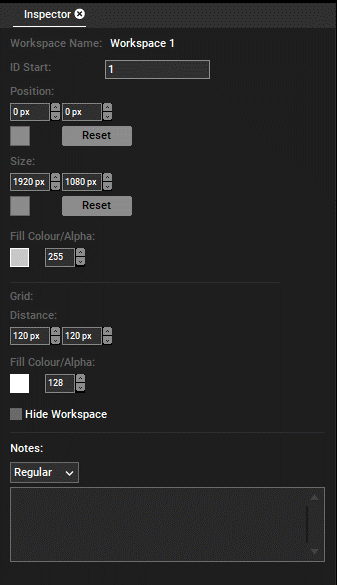
Workspace Name—Defines the name of the workspace from the Project Tree. It is changeable in the Project Tree.
ID Start—Sets up the numeric start ID.
Position—Indicates the workspace position. To change the position permanently, select the grey square and use the mouse. To reset the position to the default pixels pace, select 'Reset'.
Size—Changes the size of the workspace. To change the size permanently, select the grey square and use the mouse. To reset the size to the default workspace size of 1920x1080 pixels, select 'Reset'.
Fill Color/Alpha—Changes the color of the workspace area.
Grid Distance—Indicates the grid size of each segment and grid snapping points.
Fill Color/Alpha—Changes the color of the grid area.
Hide Workspace—enables or disables the rendering of the workspace in the Preview.
Notes—saves Notes. For more details, see Notes in the chapter File Inspector.