Loading...
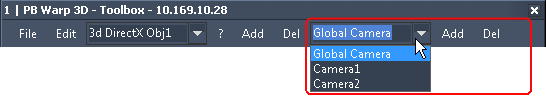
The Warper allows to deal with multiple cameras within one warping project. This is needed when using the Warper for a 3D application, meaning to import a 3D object from the screen you are projecting on and to transfer the position from the real projector(s) to the virtual camera(s) rather than doing a 2D warping.
Choosing one of the existing cameras from the drop-down list will activate it and change the current view according to the stored settings from the chosen camera.
The settings in the tabs "PB Camera" and "Camera / View" are stored individually per camera.
[Add]
Per default a camera with the name "Global Camera" exists. If you want to add one more camera, press [Add].
Any changes done in the tabs "PB Camera" and "Camera / View" are automatically assigned and stored to the selected camera.
As you can create as many cameras as you like, you can create the ones that you need for a 3D set up in Pandoras Box and in addition some cameras that can be used to get an overview from your 3D scene. For example, next to the "Global Cam" you may create a "Front View", a "Side View" and a "Top View". The front view is applied with a camera position (X,Y,Z) = (0,0,-25), the side view could be (25,0,0) and the top view (0,25,0).
[Del]
In order to delete one of the existing cameras, please select it first and then press [Del]. A pop-up dialog needs a further confirmation for this action, as it can not be undone.
Please note that the "Global Camera" can not be deleted.