Loading...
The section "SMPTE Time Code" in the Local category from the Configuration tab allows to assign the Sequence faders and Cue buttons for the Christie Jog/Shuttle and Fader Extension. Without assigning them here, the controller boards will not work.
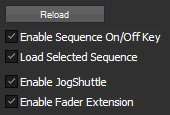
- Enable Sequence On/Off Key
This option is valid for the former Jog/Shuttle Controllers. The Sequence On/Off Key is enabled by default. This button will toggle the opacity of the selected sequence between 0% and 100%. This option may be disabled so that the sequence cannot be turned off by fault.
- Load Selected Sequence
When this option is enabled, the sequence selected by the sequence faders will be active and loaded into the Sequence Tab.
- Enable Jog/Shuttle / Fader Extension
Both check boxes en- or disable the communication with the connected controller boards.
Jog/Shuttle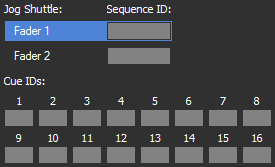 The Jog/Shuttle Board allows controlling two sequences. To assign a sequence in Pandoras Box to a Sequence fader and Select button on the Jog/Shuttle board, please enter the sequence ID into the text field next to Fader 1 or Fader 2. - Cue IDs |
Fader Extension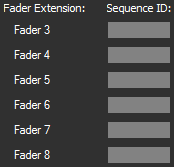 |