Loading...
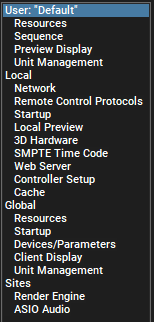 The Configuration tab is part of the default View. In case you closed it, please click on "Tabs" in the Toolbar and choose "Configuration" or use the shortcut [Ctrl + K]. Even if it was already open and simply overlaid by another tab, it is now the visible tab within the pane. UserAll User settings can be stored in profiles (see below) and apply to the local instance only. In case you work in a Multi-User environment, changes in profiles are shared with others. - Resources Since Pandoras Box V8 you can save all settings from this category in so called User Profiles. Any new project offers the User Profile called "Default". If you change a setting and save your project, it saves the changes for the "Default" profile. If you create another User Profile with different settings, it is saved in the project too. You can also export and import a profile. An exported profile has the file ending "pup". You can rename all profiles except the Default one; keep in mind that they must have a unique name. |
The Local settings refer to the local computer setup. Mostly they are saved in a local setup file and not in the project file!
- Network
- Remote Control Protocols: e.g. DMX, Art-Net, Midi...
- Startup (Local)
- Local Preview
- 3D Hardware
- SMPTE Time Code
- Web Server
- Controller Setup
- Cache
The Global settings refer to all instances at the same time. In case you work in a Multi-User environment, these settings are shared (i.e. synced) with others.
- Resources
- Startup (Global)
- Devices / Parameters
- Client Display
- Unit Management
The Sites settings can be adjusted for each Site individually. In case you work in a Multi-User environment, these settings are shared (i.e. synced) with others.