Loading...
The Edit menu in WD lists commands influencing the look and behavior of your working environment.

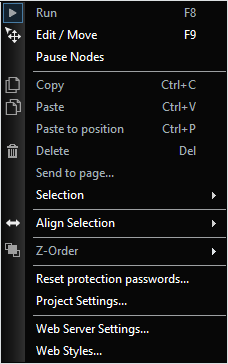
Item Properties
Opens the Item Properties dialog of the selected widget or node.
Run
Activates the operating mode called "run mode". (Shortcut: [F8])
The operating modes are explained here.
Edit / Move
Activates the operating mode called "edit / move mode" (Shortcut: [F9]).
Copy
Copies widgets that have been selected before.
Paste
Pastes widgets that have been copied before. The controls are inserted according to the mouse pointer's position. If you would like to paste controls to another page use the shortcut [Ctrl + P] while being in the edit / move mode.
Delete
Deletes widgets that have been selected before.
Selection
This opens a list of actions that can be executed for single or multiple selected widgets. They can be moved pixel-wise with the [arrow keys], or snap to other widgets with the shortcut [Ctrl + arrow key].
Align Selection
To align multiple UI elements to each other, you will first need to select the items while being in the edit mode and then apply the desired alignment method.
To select multiple widgets, you can either hold the [Ctrl] key and click another button to add it to the selection or you can draw a selection box with the left mouse button.
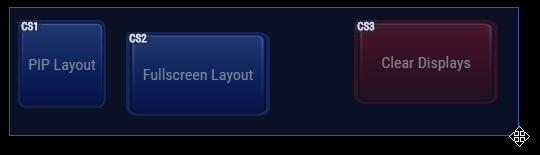
Please head to the chapter "User Interface" if you would like to learn more about the edit mode.
Z-Order
When you need to place one element on top of another, you may click on the desired element(s) and choose "Send to Back" or "Bring to Front".
Reset protection passwords
Deletes all passwords from the project cache. If you have objects protected by passwords, you will have to enter each password again for accessing those objects. For more information on the usage of passwords, please refer to the Project Settings dialog.
Project Settings
This opens the Project Settings dialog.
Web Server Settings
This opens the Web Server Settings dialog.
Web Styles
This opens the Effects and Animations dialog, please see the chapter Effects & Animations (Web Styles).