Loading...
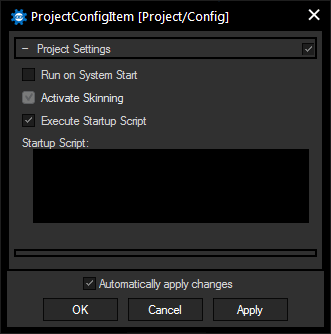
Tick "Run on System Start" if you would like the project to automatically open after your system finished booting. Alternatively, you can also make use of the Autostart function of the PB Menu.
"Activate Skinning" loads the dark skinning of the WD application. Restart WD after changing this option.
"Execute Startup Script" lets you run a script (consisting of one or more commands) each time the project is loaded. Simply add your commands in below text field and check the box. The topic Script Language explains commands and how to use them in more detail. Tip: You may use a macro here too.
The former "Protection Settings" can now be found in the File menu > Security Settings.