Loading...
The "Fulldome Converter" tool converts Fulldome files to spherical map files.
The Fulldome Converter is installed automatically when you install a Pandoras Box application. To open it, you can either choose it from the Tools menu from your Pandoras Box Manager software or open it stand-alone (on the Manager or Client), e.g. by choosing it from the Pandoras Box folder in the Windows Start menu. The installation path is for example: C:\Program Files\Christie\Pandoras Box 8.10.0\data\tools\PandorasBoxFulldomeConverter.exe
The Fulldome Converter allows a 1:1 conversion via pixel blending to achieve the best quality for the spherical map. Its sub-pixel accuracy allows optimum image sharpness for large scale projections. Due to this process it can take a longer time for the conversion.
 |
A Fulldome file describes a sphere or a hemisphere as circular image within a square. The outer edge of the circle corresponds to the dome's equator, the circle's center point corresponds to the dome's pole. For content creators, this is a very common file type. |
|
To map content to 3D spheres or Dome Warpings however, it is necessary to convert Fulldome files to spherical maps. These spherical maps will have the aspect ratio 2:1 (full sphere) or 4:1 (hemisphere). Especially, in case of a larger multi-projection with many Servers, the image can now be split up or sliced, e.g. using the Splitter tool. Each slice can then be spread to the dedicated playback machine and warped separately. This saves a lot playback performance or makes playback possible in first place, depending on the resolution. |
The following chapters explain how to use the Fulldome Converter for...:
- Single Image Conversion
- Batch Folder Conversion
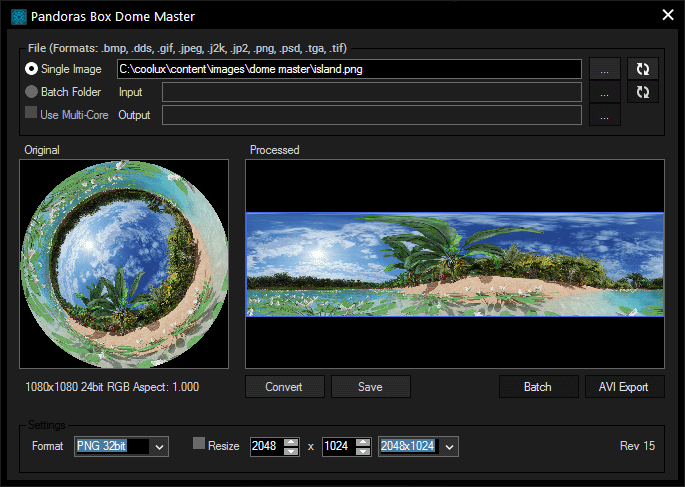
You can import a single image or a folder containing an image sequence. The maximum input file size is 8192 x 8192 px if using Win8 or above. The following list shows the supported input formats.
BMP, GIF, JPG, JP2, J2K, PNG, PSD, TGA, TIF(F), DDS or SNP
The Fulldome Converter converts the Fulldome file and exports it as a single image, image sequence or video based on your settings. The following lists show the supported output formats.
AVI as video format
BMP 24/32bit, PNG 24/32bit, DDS RGB(A) (snp), JPG as image formats