Loading...
The Splitter is a tool for splitting one big main-file into several smaller split-files for Multi-Display or Multi-Projection purposes. This allows a good performance and capacity on the playback systems, with native playback of Video Content of nearly any size.
The tool is installed automatically when you install a Pandoras Box application. To open it, you can either choose it from the Tools menu from your Pandoras Box Manager software or open it stand-alone (on the Manager or Client), e.g. by choosing it from the Pandoras Box folder in the Windows Start menu. The installation path is for example: C:\Program Files\Christie\Pandoras Box 8.0.0\data\tools\PandorasBoxSplitter.exe
Using the Splitter primarily makes sense when the content has to be created before the technical setup is defined, e.g. without knowing how many projectors will be used or how big the overlap between the projectors will be. This way the content producers may work independently from the technical setup. Only the total image resolution has to be defined.
The User Interface is divided into the File Menu, the Edit Menu, the Toolbar and main Window. The Splitter Workflow is summarized on the last page of this chapter.
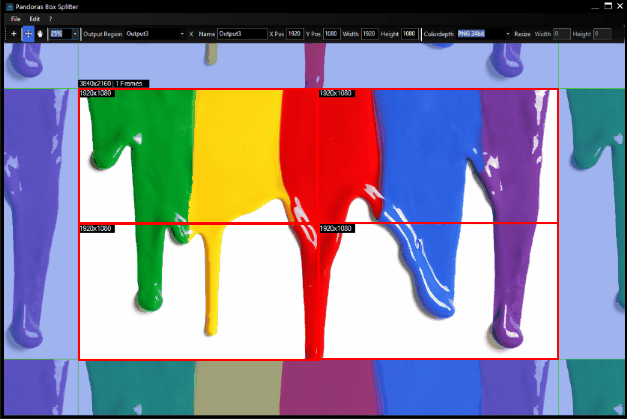
You can import a single image or a folder containing an image sequence. The maximum main file size is 65535 x 2900 px if using Win8 or above. The following list shows the supported input formats.
BMP, GIF, JPG, JP2, J2K, PNG, PSD, TGA, TIF(F), DDS or SNP
After setting up the output regions, the Splitter tool exports them as separate image sequences and/or videos. The following lists show the supported output formats.
MPEG, AVI as video formats
BMP 24/32bit (snp), PNG 24/32bit, DDS RGB(A) (snp), JPG as image formats