Loading...
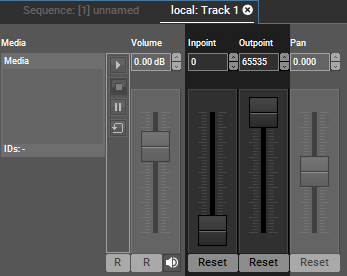
Set the in- and outpoint to define a specific start & end marks of an audio clip, the play once and play loop video mode will work in the resized area.
The In- & Outpoint selection works on a percentage base of the overall audio file length.
You can control the In- and Outpoint parameters externally. For DMX control, the chapter DMX Tables lists all parameter information, for other external control e.g. via the Widget Designer the Parameter List is of interest.