Loading...
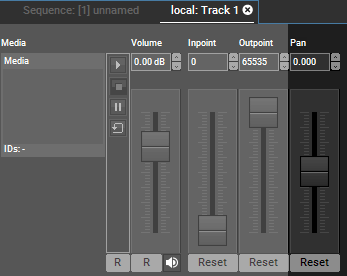
The Pan Control allows varying the relative levels of the two channels of a stereo source.
When not having the Pan Parameter modified, both channels of a stereo source will have the same level. Turning Pan to -100 will output the right channel only, turning Pan to 100 will output the left channel only. It might be of interest that you can store a parameter outside a container.
Note that the channels can be routed in the Audio Track Inspector. If you would like to use one channel only for playing mono files, you can also simply set the second channel to "0".
You can control the Pan parameter externally. For DMX control, the chapter DMX Tables lists all parameter information, for other external control e.g. via the Widget Designer the Parameter List is of interest.