Loading...
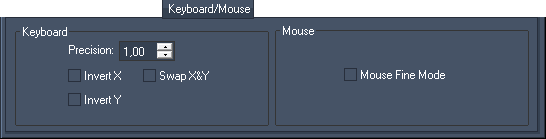
Use the keyboard control settings to adjust the keyboard behavior for editing the mesh.
PRECISION
The precision value ranges from 0,01 to 99, whereas the default value is 1 which means that one keystroke results in a movement of 1 pixel. When doing a rough Grid / FFD adjustment start with less precision (> 1) to save time. Later on the fine adjustment can be done with a higher precision (< 1) if needed.
INVERT X AND Y
When warping a rear projection and / or the picture is upside down, inverting X and / or Y movement can help you adjusting the mesh with the keyboard.
Use the mouse control settings to adjust the mouse behaviour for positioning the camera.
Tick the check box "Mouse Fine Mode" to shift the camera position with more precision. You will see the result in the Camera / View tab.