Loading...
The Modbus output node allows you to set the output value of a specific Modbus element. The patch this element belongs to has to be configured as output type. The respective Client and patch need to be set up before using this node, for more information please refer to the chapters Modbus Client Configuration and Modbus Patch Configuration.
Modbus output values can also be set via scripting, as described in the chapter Using Modbus.
This node can be found under Nodes > Output > Devices > Modbus
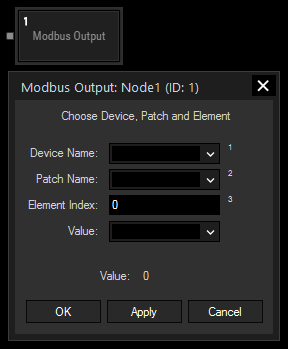
Device Name:
Select the Client device from the drop-down.
Patch Name:
Select the patch from the drop-down.
Enter the index of the element of which you would like to retrieve the current value. Please note that the index starts with "0" for the first element. If you have specified names for your elements in the patch configuration, you can as well enter the element's name instead of the index.
Choose an input node from the drop-down or enter a numeric value.
With Widget Designer version 6, all nodes support so called node commands. Node commands access functions (i.e methods) from a node and / or set a parameter (i.e. property).
Enter "node", followed by the according ID and a dot and a list will pop up showing all available commands for the node. For instance, Node1.TintColor.SetRGB(125,0,255), colors the node in purple.
In addition, the node properties with a parameter ID (the small superscript number) can be edited via the command Node1.SetParam(ID,new Value) or WDNodeSetParam(NodeID,ParamID,Value).